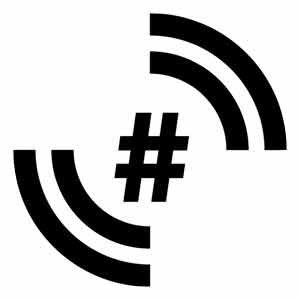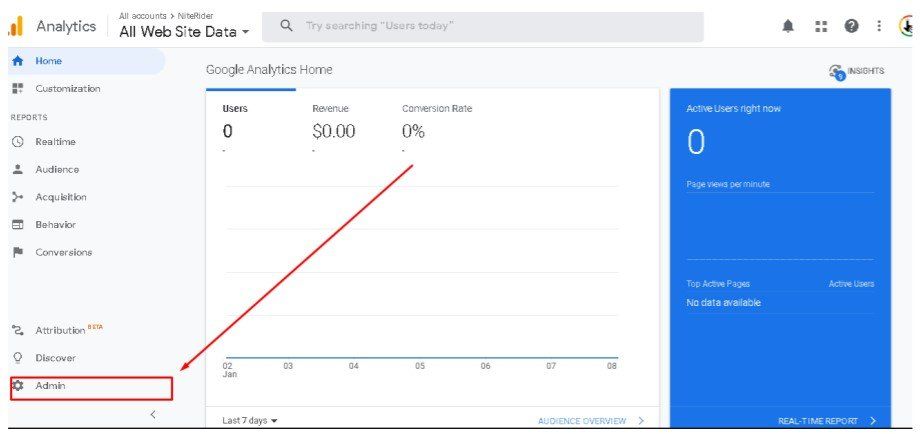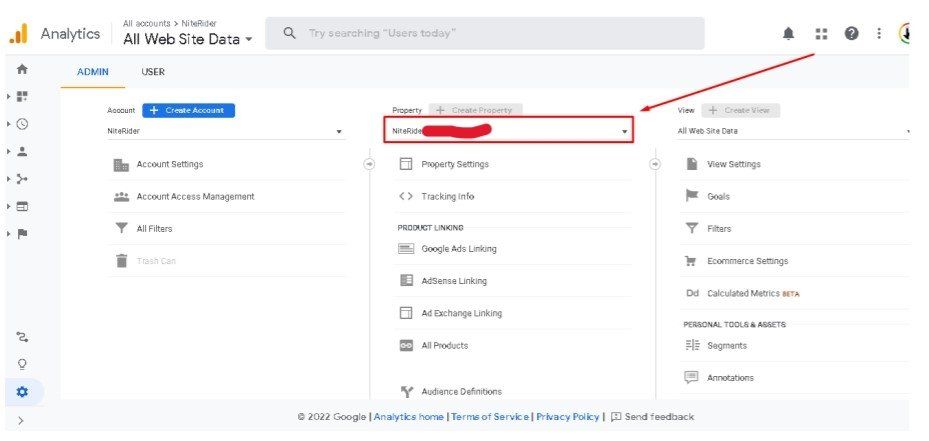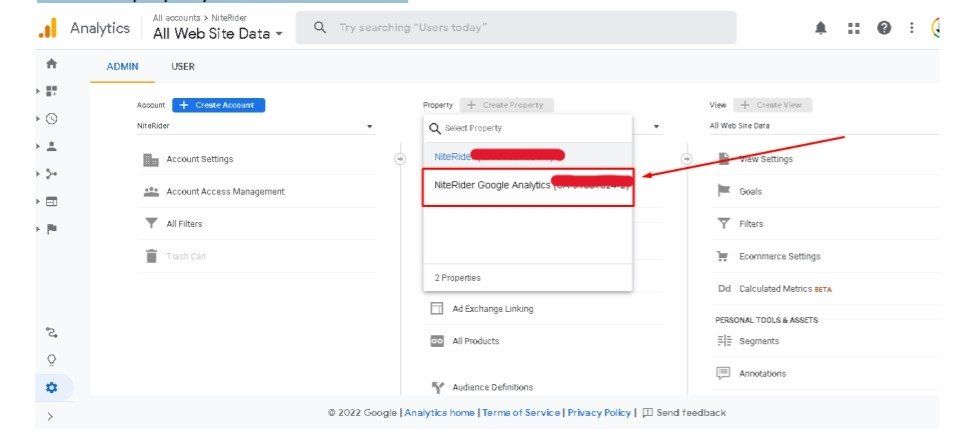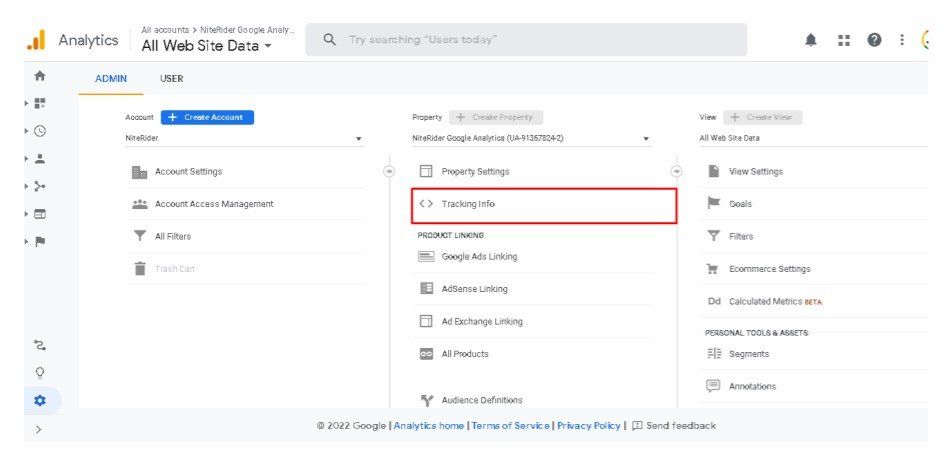Add URL to Google Analytics Referral Exclusion List
Add URL to Google Analytics Referral Exclusion List
3. Click the drop down under property
4. Select this property and wait for it to load
5. Click Tracking Info
6. Click Referral Exclusion list