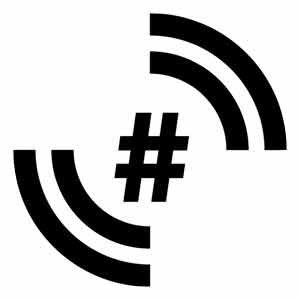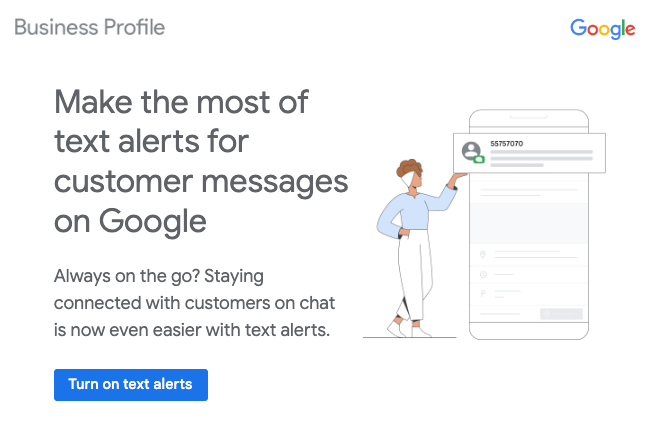Trends & Insights

🔍 Step 1: Go to Yelp.com Open your browser and visit www.yelp.com . At the top of the page, you’ll see a search bar where you can look up your business. 🏠 Step 2: Search for Your Business Type your business name and city into the search bar. Example: “ACME General Contractor ID” Press Enter or click the magnifying glass icon to search. If your business appears in the results, click on it to open your Yelp Business Page . 🔗 Step 3: Copy the Business URL Once your Yelp page is open, look up at the address bar in your browser. It will look something like this: https://www.yelp.com/biz/acme-general-contractor-boise This full link is your Yelp Business URL . Right-click it and choose Copy , or highlight it and use Ctrl+C (Windows) or Cmd+C (Mac) .