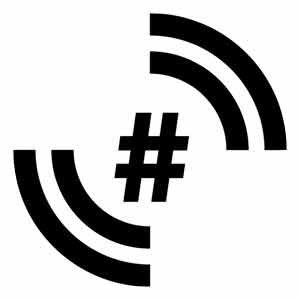Removing a User from Google Search Console Account
Step by Step
- Navigate to Google and search for "Google Search Console."
- Log in to Google Search Console.
- Click on the "Start Now" button.
- In the left-hand rail, locate and click on the gear icon (Settings).
- Click on "Users and Permissions."
- Locate the user you want to remove from the account.
- Click on the three dots (hamburger menu) next to the user's name.
- Select "Remove access."
- Confirm the action by clicking "Yes, remove user."
Key Points to Consider
Objective
Guide you through the process of removing a user from your Google Search Console account.
Access Google Search Console
- Navigate to Google and search for Google Search Console.
- Log in to your Google Search Console account.
Access Settings
- Click on the Start Now button.
- Navigate to the gear icon (Settings) on the left-hand rail.
Navigate to Users and Permissions
- Click on Users and Permissions.
- Select the specific user you want to remove from the list.
Remove User
- Click on the three dots (hamburger menu) next to the user's name.
- Choose the option to remove access.
- Confirm the removal by selecting "yes, remove user."
Confirmation
- Receive a confirmation message that the user has been successfully removed from your Google Search Console account.
Finalize
- Ensure that the user, in this case, Performance at TagSonar.com, has been removed from your account.
Conclusion
- The process of removing a user from your Google Search Console account is now complete.
Cautionary Notes
- Ensure that you have the necessary permissions to remove a user from the account.
- Double-check the user's email address before confirming the removal to avoid any mistakes.
- Make sure to communicate with the user being removed to avoid any misunderstandings.
Boost your business with high-quality leads! Optimize your online presence and attract more clients today.
Tips For Effective Results
- Keep track of users who have access to your Google Search Console account to regularly review and remove any unnecessary users.
- Document the reasons for removing a user for future reference.
- Review the access levels of remaining users to ensure proper account security.
Being Found
Boost your visibility to attract more clients and get more leads by ensuring your business is easily found online with AI & SEO.
Being Chosen
Get chosen with your good reviews! Optimize your ads to stand out, capture clicks, and convert online visits into leads & customers.
Being Remembered
Stay top-of-mind with past customers! Use emails, QR codes, and SMS to remind them of your services and drive repeat business.
Your Website
Your business needs more than word of mouth to thrive. Get found, chosen, and remembered with your own optimized lead generation website.