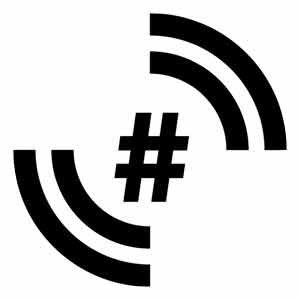Removing Unwanted URLs from Google Search
Step by Step
- Go to search.google.com and log in to Google Search Console.
- Identify the URL that needs to be removed by navigating to the specific page.
- Copy the exact URL that is being indexed.
- Click on "Removals" in the left-hand navigation menu.
- Select the "Temporary Removal" tab.
- Click on the "New Request" button.
- Enter the URL in the provided field.
- Do not click on "Remove all URLs," only remove the specific URL.
- Click "Next" and confirm the removal of the URL.
- Submit the removal request.
Key Points to Consider
Objective
To remove a URL that is ranking and indexed by Google but was accidentally submitted, to ensure that unwanted pages are not displayed in search results.
Identify the URL
- Determine the specific URL that you want to remove from Google's search results.
Access Google Search Console
- Go to search.google.com and log in to Google Search Console.
Navigate to the URL Removal Tool
- Click on the "Removals" option in the left-hand navigation menu.
Submit a Removal Request
- Select the "Temporary Removal" tab.
- Click on the "New Request" button.
- Enter the URL that you want to remove.
- Avoid clicking on "Remove all URLs" to prevent removing all indexed URLs.
- Confirm the removal request for the specific URL.
- Submit the request.
Monitor the Request
- Check periodically to track the status of the removal request.
Finalize the Process
- Ensure that the unwanted URL is no longer indexed in Google's search results.
Conclusion
- Following these steps will help you successfully remove a specific URL from Google's search results.
Cautionary Notes
- Do not click on "Remove all URLs" as it will remove multiple URLs from ranking.
- Double-check the URL before submitting the removal request to avoid any errors.
- Monitor the status of the removal request periodically to ensure it is processed successfully.
Boost your business with high-quality leads! Optimize your online presence and attract more clients today.
Tips For Effective Results
- Keep track of URLs that need to be removed to streamline the process.
- Regularly review indexed pages to identify any unwanted URLs.
- Follow up on removal requests to verify that the URL has been successfully removed from Google's index.
Being Found
Boost your visibility to attract more clients and get more leads by ensuring your business is easily found online with AI & SEO.
Being Chosen
Get chosen with your good reviews! Optimize your ads to stand out, capture clicks, and convert online visits into leads & customers.
Being Remembered
Stay top-of-mind with past customers! Use emails, QR codes, and SMS to remind them of your services and drive repeat business.
Your Website
Your business needs more than word of mouth to thrive. Get found, chosen, and remembered with your own optimized lead generation website.