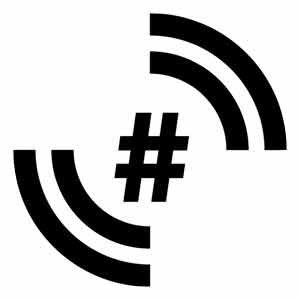Leverage Web Analytics to Boost your Bottom Line
How to Write Checklists for Web Analytics:
Make a list
How to Write Checklists for Web Analytics: Every aspect of your business website must have a purpose and should play to your advantage.
Take Inventory of Your Website
We can do a deep dive on every aspect of your website. This includes the copy, the images, usability, layout, sales records and more. Every part of your website has its purpose. Or must. With your expert input, we’ll help you determine what’s working or not working. Or can be improved. If any part of your site isn’t helping you gain the upper-hand, we’ll help you make that determination based on analytics you can see.
Site Goals
The types of business websites are many. Every business has its own unique goals. What’re yours? Is it to boost first-time sales or retain existing customers? Maybe it’s both. We’ll look at your site with a microscopic eye and make some recommendations that work. This could mean a regional landing-page campaign targeting a region of the country where growth is robust. Maybe your website is info-driven and the goal is to monetize it via ad revenue. Often the key here isn’t just increasing site traffic, but also attracting targeted traffic. Advertisers want to know who they’re pitching to. Let us aid you!
Usability
You understand the usability of both your mobile and desktop version of your company website matters a great deal. While you focus on running your business, we’ll look at all the nuts and bolts of both with laser focus. This includes everything from font color and font size to button color and shape as well as the layout of the images and whether they play well to your audience.
My previous Webmaster knew how to build a website from beginning to end, but I always felt the site lacked flow and balance. Eventually I pivoted and passed the ball to tagSonar. Not only did they revitalize my site with an inviting aesthetic, their recommendations also led to a sizable uptick in sales conversions. I couldn’t be more grateful.
Amanda Clarke
Sioux City, Iowa